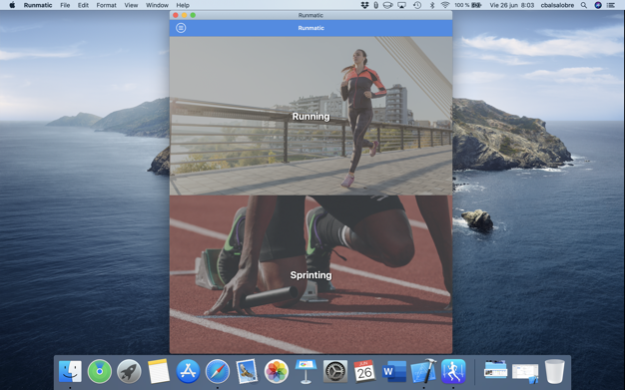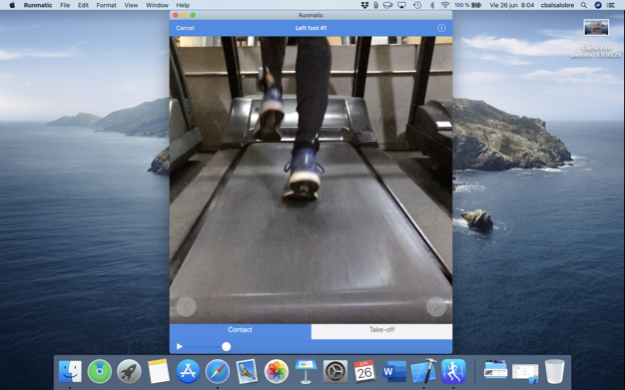Runmatic 1.0.3
Continue to app
Paid Version
Publisher Description
Runmatic is now part of My Jump Lab!! One app that includes all the content of my 9 apps like My Jump 2, My Lift & Runmatic. Take a look on the AppStore
***Validation published on the Journal of Applied Biomechanics***
We know you love running, but do you know how do you run?
Designed by sport scientists & coaches of elite runners, Runmatic is the first scientifically designed app that analyzes your running and sprinting technique to help you to improve your performance and prevent injuries.
Runmatic takes advance of the slowmotion recording capabilities of your iOS devices to accurately analyze your running and sprinting technique. Using scientifically validation equations, Runmatic calculates the contact-flight times, force, efficiency, frequency and even the asymmetry of your legs in a simple, accurate way. Runmatic can also analyze your stride informing about relevant variables such as pronation, pelvic drop or strike pattern, which could help you prevent injuries.
Runmatic is an extraordinary tool for sprint analysis as well. It can measure total time, splits and contact/flight times with a precision comparable to professional timing gates. Moreover, it can create Kinograms (following the methodology by ALTIS) to analyze the quality of motion of each phase of the sprint. You can even calculate the most relevant angles of your body!
****Pr. Jean-Benoit Morin, PhD, Expert in running biomechanics: "This is a very useful app to evaluate and monitor the mechanics of the runners' strides. It's accurate, it's scientifically validated and it uses equations derived from our research (Morin et al., 2005). The tools often used to perform this kind of analyses are much more expensive and generally less practical for the general population. Runmatic solves this problem and allows runners to analyze and monitor their running mechanics in an easy way"
****Arturo Casado, Olympic runner, 2010 European 1500m Champion: "Runmatic is very helpful for my training. It let me better understand how do I run, which is critical to improve my running economy and, therefore, my performance. Is like a lab in my pocket!"
Runmatic has a lot of great features that will help you monitor your running and sprinting performance in a very simple, yet powerful way:
-Calculate contact time, flight time, frequency, max force, displacement of the center of mass and leg stiffness with scientific accuracy
-Analyze your stride to calculate your pelvic drop, pronation and strike patter, which could help you prevent injuries.
-Measure total time, splits and contact and flight times of your sprints.
-Analyze the quality of the sprint by creating Kinograms (ALTIS methodology).
-Multi-user: create as many users as you want
-iCloud sync (iOS13 only)
-Progress analysis: save as many runs as you want and see your progress through time to check if you have improved or worsened your performance. You can even see the percent of change from one test to another!
-Data export: export your whole database to a csv file and play with your data in Excel!
-Universal app: purchase once and install it on your iPhone, iPad or Mac (10.15+)
Runmatic, analyze your running/sprinting mechanics and improve your performance!
Mar 22, 2021
Version 1.0.3
Performance improvements
About Runmatic
Runmatic is a paid app for iOS published in the Health & Nutrition list of apps, part of Home & Hobby.
The company that develops Runmatic is Carlos Balsalobre. The latest version released by its developer is 1.0.3.
To install Runmatic on your iOS device, just click the green Continue To App button above to start the installation process. The app is listed on our website since 2021-03-22 and was downloaded 29 times. We have already checked if the download link is safe, however for your own protection we recommend that you scan the downloaded app with your antivirus. Your antivirus may detect the Runmatic as malware if the download link is broken.
How to install Runmatic on your iOS device:
- Click on the Continue To App button on our website. This will redirect you to the App Store.
- Once the Runmatic is shown in the iTunes listing of your iOS device, you can start its download and installation. Tap on the GET button to the right of the app to start downloading it.
- If you are not logged-in the iOS appstore app, you'll be prompted for your your Apple ID and/or password.
- After Runmatic is downloaded, you'll see an INSTALL button to the right. Tap on it to start the actual installation of the iOS app.
- Once installation is finished you can tap on the OPEN button to start it. Its icon will also be added to your device home screen.